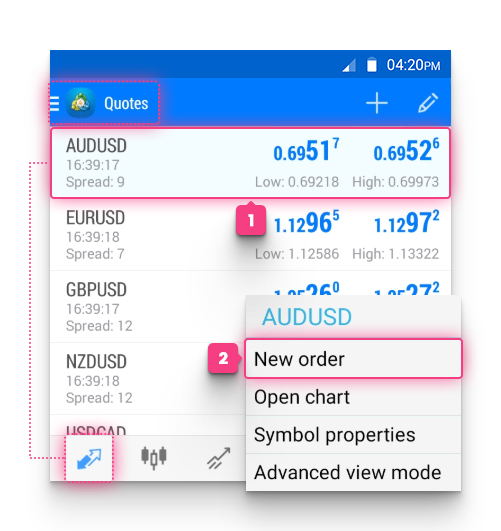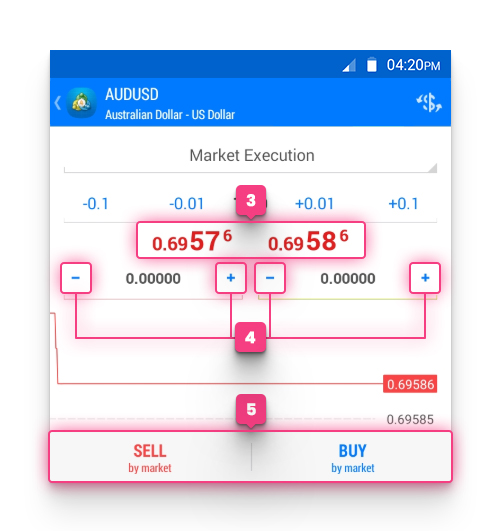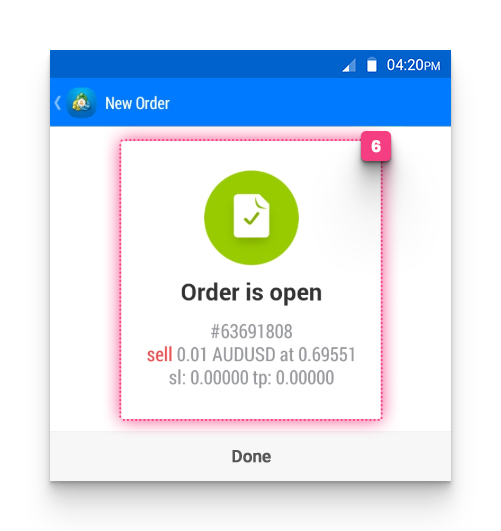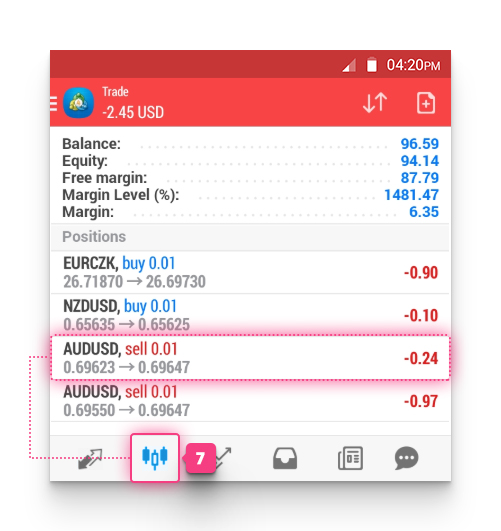Risk Warning: CFD and Spot Forex trading both come with a high
degree of risk. You must be prepared to sustain a total loss of any
funds deposited with us, as well as any additional losses, charges, or
other costs we incur in recovering any payment from you. Given the
possibility of losing more than your entire investment, speculation in
certain investments should only be conducted with risk capital funds
that if lost will not significantly affect your personal or
institution’s financial well-being. Before deciding to trade the
products offered by us, you should carefully consider your objectives,
financial situation, needs and level of experience. You should also be
aware of all the risks associated with trading on margin. Please read
our
Risk Disclosure document
© Copyright 2019 All Rights Reserved. EagleFX Ltd, 8 Copthall, Roseau
Valley 00152, The Commonwealth of Dominica.
This website is not directed at any jurisdiction and is not intended for
any use that would be contrary to local law or regulation.